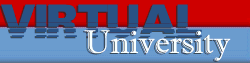Javascript: Animationen
Buttons
Seite Ausdrucken
Seite Speichern
Seite Öffnen
Ein Button wird zum Link (Linkbutton).
Normaler Linkbutton
<input type="button" value="Gehe zu Miniscripte 1" onclick="location='miniscripte.htm'">
Linkbutton in Frames
Download & Play Button
eMail Button
eMail Button mit Textvorbelegung
Fenstergröße ändern
Rahmen entfernen
Confirm
Testen Sie mal diesen Button.
Text markieren
Text markieren und in die Zwischenablage kopieren [IE]
Zwischenablage auslesen
<pre><form name="eins">
<textarea rows=4 cols=50 name="eins"></textarea>
<input type=button value="Auslesen" onClick="this.form.eins.focus();<br>
document.execCommand('Paste')">
</form></pre>
Button mit wechselnder Beschriftung
<pre><script language="JavaScript">
<!--
var a=1;
function Klick()
{
if (a==1)
{document.Beschriftung.Name.value="D A N K E"; a=0; return}
if (a==0)
{document.Beschriftung.Name.value="Klick Mich"; a=1}
}
// -->
</script>
<form name="Beschriftung">
<input type=button value="Klick Mich" name="Name" onClick="Klick()">
</form></pre>
Eingabe überprüfen
<pre><SCRIPT language="JavaScript" type="text/javascript">
function check()
{if (document.formel2.eingabefeld.value=='Eingabe:....') alert('Bitte geben Sie Etwas ein!');
else alert('ok ' + document.formel2.eingabefeld.value+'!')}
</SCRIPT>
<form name="formel2">
<input type=text size=30 name="eingabefeld" value="Eingabe:....">
<input type=button value="fertig" onClick="check()">
</form></pre>
Sendebutton mit Sicherheitsabfrage
<pre><input type="submit" onClick="return confirm('Sind Sie sicher?')"></pre>
Tasteneingaben Zählen
Sie haben noch:
<pre><script language="JavaScript">
<!--
function CheckLen(Target){
StrLen = Target.value.length
if (StrLen == 1 && Target.value.substring(0,1) == " ")
{Target.value = ""; StrLen = 0}
if (StrLen > 130 )
{Target.value = Target.value.substring(0,130)
CharsLeft = 0}
else{CharsLeft = 130 - StrLen}
document.Form.Anzahl.value = CharsLeft
}
//-->
</script>
<Form name="Form">
Sie haben noch:
<input type="text" name="Anzahl" size="3" maxlength="3" readonly>
Zeichen<br>
<textarea rows="5"
cols="35" onChange="CheckLen(this)"
onFocus="CheckLen(this)" onKeyDown="CheckLen(this)"
onKeyUp="CheckLen(this)" wrap="VIRTUAL" >
</textarea>
</form></pre>
Klick mich
<pre><SCRIPT>
function Klickmich(){
Button.style.posLeft+=0.5;
Button.style.posTop+=0.5;
}
</SCRIPT>
<input type=button
ID="Button" value="Klick mich!"
style="position: absolute; top: 1cm; left: 1cm;"
onclick="Klickmich()"></pre>
Mit Klick markieren.
<pre><form>
<textarea name="Feld2" rows=2 cols=50 onClick="this.form.Feld2.select();<br>
this.form.Feld2.focus()">
Mit einem Klick können sie diesen Text markieren.
</textarea>
</form></pre>
Mit einem Klick können sie diesen Text markieren.
Meldung mit Format.
\t
= Tabulator; \r = Return (oder \n )
<pre><input type=button value="Meldung ohne Format"
onClick="alert('Die Meldung: Dieser Text dient nur zur Demonstration. <br>
Seine Funktion ist beschränkt')">
<input type=button value="Meldung mit Format"
onClick="alert(' \t Die Meldung: \n Dieser Text dient nur zum Demo. \n <br>
Seine Funktion ist beschränkt')"></pre>
Wertübergabe in Javascript
<pre><script languange="JavaScript">
<!--
function Test(Name){
alert("Sie haben Button " + Name + " gedrückt")}
//-->
</script>
<input type=button value="Button 1" onClick="Test('EINS')">
<input type=button value="Button 2" onClick="Test('ZWEI')"></pre>
<textarea>
<script languange="JavaScript">function Test2(Name){alert("Sie haben Button " + Name + " gedrückt")}</script>
<div align="center">
<input onClick="Test2('EINS')" type="button" value="Button 1" name="button">
*
<input onClick="Test2('ZWEI')" type="button" value="Button 2" name="button">
</div>
<h4> </h4>
<p> </p>
<b>Eingabefeld fokusieren</b>
<br>
Beim Laden der Seite wird das Eingabefeld fokusiert.
<br>
<textarea cols=60 rows=10>
<pre><body onLoad="document.Feld.Eingabe.focus()">
<form name="Feld">
<input type="text" name="Eingabe">
</form></pre>
Autom. Eingabe-Check
101 ,
wird er akzeptiert.100 wird die Eingabe korrigiert.
<pre><script languange="JavaScript">
<!--
function Check(){
if (document.Formel.Eingabe.value >= 101) {
document.Formel.Eingabe.value = 100}
}
//-->
</script>
<form name="Formel">
<input type="text" name="Eingabe" onKeyup="Check()">
</form></pre>
Beispiel:
Button mit Doppelklick
<pre><input type=button value="Doppelklick" onDblClick="alert('Das war ein Doppelklick')"></pre>
Beispiel:
Auswahl überprüfen
<pre><script languange="JavaScript">
<!--
function Test(){
var AA =""
if(document.Formel2.Auswahl.selectedIndex == -1){AA = "nichts"}
else {AA = document.Formel2.Auswahl.options<br>
[document.Formel2.Auswahl.selectedIndex].value}
alert('Sie haben '+AA+' ausgewählt.')
}
//-->
</script>
<form name="Formel2">
<select name="Auswahl" size=3>
<option value="Salz"> Salz
<option value="Mehl"> Mehl
<option value="Zucker"> Zucker
</select>
<input type=button value="Meine Auswahl" onClick="Test()">
</form></pre>
Salz
Mehl
Zucker
Button Zähler
<pre><script languange="JavaScript">
var nn=0, pause=100
function zaehler(){
document.formel.Button.value=Math.floor(nn)+"%"
nn++
if(nn <= 99){setTimeout("zaehler()",pause)}
else{document.formel.Button.value="...fertig (Start)"; nn=0}
}
</script>
<form name="formel">
<input type=button value="Start" name="Button"
onclick="this.blur(); zaehler()"
style="width:140px; text-align:center">
</form></pre>
Checkbox und Radiobuttons mittels JavaScript überprüfen.
<pre><script languange="JavaScript">
<!--
function test(){
if(formel.a.checked == true){alert('Checkbox ausgewählt')}
if(formel.b[0].checked == true){alert('Radiobutton 1 ausgewählt')}
if(formel.b[1].checked == true){alert('Radiobutton 2 ausgewählt')}
}
//-->
</script>
<form name="formel">
<input type=checkbox name=a><br>
1<input type=radio name=b><br>
2<input type=radio name=b><br>
<input type=button value="Test"
onClick="test()">
</form></pre>
Beispiel:
Sound bei Link-Klick
<pre><a href="Seite1.htm" target="Fenster" onClick="document.<span style="BACKGROUND-COLOR: thistle">midi</span>.play()">Seite 1</a>
<embed name="<span style="BACKGROUND-COLOR: thistle">midi</span>" src="sound.mid" loop=false autostart=false hidden=true>
</pre>
Seitenwechsel bei Tastendruck
Tastenruck zu einer anderen Seite surfen.2 und die Zahl "51" für
3 .Ascii
Tabelle .
<pre><script language="JavaScript">
<!--
function Seitenwechsel(){
var <span style="BACKGROUND-COLOR: cornsilk">Taste</span> = window.event.keyCode
if(<span style="BACKGROUND-COLOR: cornsilk">Taste</span> == 50){location.href="miniscripte2.htm"}
if(<span style="BACKGROUND-COLOR: cornsilk">Taste</span> == 51){location.href="miniscripte3.htm"}
}
//-->
</script>
<body onKeyPress="Seitenwechsel()"></pre>
Beispiel: Miniscripte 2
/ Miniscripte 3
Checkboxen selektieren beim anklicken
von Text
<pre><form name="formel">
<input type=checkbox name="a"> <span onClick="document.formel.a.click()"> Testtext 1 </span><br>
<input type=checkbox name="b"> <span onClick="document.formel.b.click()"> Testtext 2 </span><br><br>
<input type=radio name="c"> <span onClick="document.formel.c[0].click()"> Testtext 3 </span><br>
<input type=radio name="c"> <span onClick="document.formel.c[1].click()"> Testtext 4 </span>
</form></pre>
Beispiel:
Testtext 1 Testtext 2 Testtext
3 Testtext
4
Text bei Mouseover ändern
Dieser
Text ändert sich beim überfahren mit der Maus.
<pre><span
onMouseOver="this.innerHTML='Dieser Text hat sich beim überfahren mit der Maus geändert.'"
onMouseOut="this.innerHTML='Dieser Text ändert sich beim überfahren mit der Maus.'">
Dieser Text ändert sich beim überfahren mit der Maus.
</span></pre>
Klick-Doppelklick Button
Der folgende Button ändert die Farbe beim klicken b.z.w.
beim doppelten klicken.
<pre> <input type="button" value="Klick-Doppelklick Button"
onClick="this.style.backgroundColor='#0000FF'"
onDblClick="this.style.backgroundColor='FF0000'">
</pre>
Menü der Webseite in der Suchleiste des Browsers anzeigen
<pre><a href="javascript:void(_search=open('mein_menue.htm ','_search'))">Mein Menü</a></pre>
Auswahl überprüfen
<pre><script languange="JavaScript">
<!--
function Check(){
vote = 0;
for (i=0; i<3;i++)
{ if (document.auswahl.vote[i].checked) { vote = i+1 } }
if (vote==0) { alert ("Bitte wählen Sie etwas aus.") }
else { alert("Danke für Ihre Auswahl!") }
}
//-->
</script>
<form name="auswahl">
<input type=radio name="vote"> Geld
<input type=radio name="vote"> Auto
<input type=radio name="vote"> Glück
<input type=button value="Meine Wahl!" onClick="Check()">
</form>
</pre>
Objekte Anzeigen / Verstecken
<pre><input type="button" value="Buttons:"
onclick="if(document.getElementById('hallo').style.<span style="BACKGROUND-COLOR: cornsilk">visibility</span>=='<span style="BACKGROUND-COLOR: cornsilk">hidden</span>')
document.getElementById('hallo').style.<span style="BACKGROUND-COLOR: cornsilk">visibility</span>='<span style="BACKGROUND-COLOR: cornsilk">visible</span>';
else document.getElementById('hallo').style.<span style="BACKGROUND-COLOR: cornsilk">visibility</span>='<span style="BACKGROUND-COLOR: cornsilk">hidden</span>'">
<span id="hallo" style="<span style="BACKGROUND-COLOR: cornsilk">visibility: hidden</span>">
Uhrzeit eingeben:
<input type="text" size="10">
<img src="Bild.gif" onClick="alert('Wer hat an der Uhr gedreht ? ...')">
</span>
</pre>
Beispiel:
Uhrzeit
eingeben:
visibility: visible
= Anzeigevisibility: hidden
= Nichtanzeige mit Platzhalterdisplay: block
= Anzeigedisplay: none
= Nichtanzeige ohne Platzhalter
Mit Doppelklick zurück
<pre><body onDblClick="history.back()"></pre>