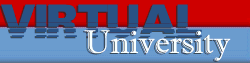|
Ganze Zahlen 1. byte Größe: 8 bit (1 Byte), Bereich: -128 bis 127 2. short Größe: 16 bit (2 Byte), Bereich: -32 768 bis 32 767 3. int Größe: 32 bit (4 Byte), Bereich: -2 147 483 648 bis 2 147 483 647 4. long Größe: 64 bit (8 Byte), Bereich: -9 223 372 036 854 775 808 bis 9 223 372 036 854 775 807 Den Zahlenbereich erhält man, wenn man die Werte der Konstanten ausgibt:
Byte.MIN_VALUE
Byte.MAX_VALUE
Short.MIN_VALUE
Short.MAX_VALUE
Integer.MIN_VALUE
Integer.MAX_VALUE
Long.MIN_VALUE
Long.MAX_VALUE
Beispiel:
public class Lim_gz
{
public static void main(String args[])
{
System.out.println(Byte.MIN_VALUE + ", " +
Byte.MAX_VALUE);
System.out.println(Short.MIN_VALUE + ", " +
Short.MAX_VALUE);
System.out.println(Integer.MIN_VALUE + ", " +
Integer.MAX_VALUE);
System.out.println(Long.MIN_VALUE + ", " +
Long.MAX_VALUE);
System.exit(0);
}
}
Als Ausgabe erhält man:
-128, 127
-32768, 32767
-2147483648, 2147483647
-9223372036854775808, 9223372036854775807
Ganze Zahlen sind exakt und intern im binären Datenformat gespeichert.
Beispiel:
public class Conv001
{
public static void main(String args[])
{
int i = 1234;
System.out.println("Dezimal: " + i);
System.out.println("Binär: " +
Integer.toBinaryString(i));
System.out.println("Oktal: " +
Integer.toOctalString(i));
System.out.println("Hexadezimal: " +
Integer.toHexString(i));
System.exit(0);
}
}
Als Ausgabe erhält man:
Dezimal: 1234
Binär: 10011010010
Oktal: 2322
Hexadezimal: 4d2
|
|
|